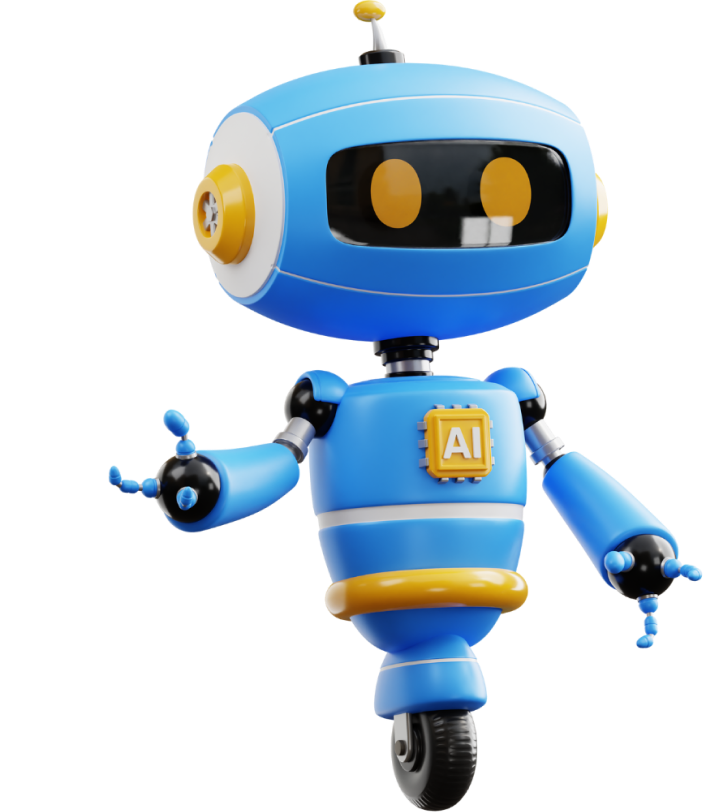Parent's Guide to Meta's Family Center: Safeguarding Your Children Online
Discover the key features of Meta's Family Center and learn how it empowers parents to protect their children in the digital world.

Introduction: As parents, we're always on the lookout for ways to keep our children safe online. Meta's Family Center is like a digital Swiss Army knife for this very purpose. It's packed with features that empower you to protect your kiddos in the sprawling online world of social media and beyond. In this article, we'll break down these features in a simple, point-wise format and show you how to activate and use them effectively. Ready to dive in? Let's keep our kids safe and sound in the digital playground!
In today's world, equipping our children to navigate the online landscape safely is crucial. Meta's Family Center is a robust tool that supports this mission. By utilizing its features, you can create a safer and more controlled digital environment for your children. Remember, technology is a double-edged sword; it's up to us to use it wisely and teach our children to do the same.

Discover the key features of Meta's Family Center and learn how it empowers parents to protect their children in the digital world.
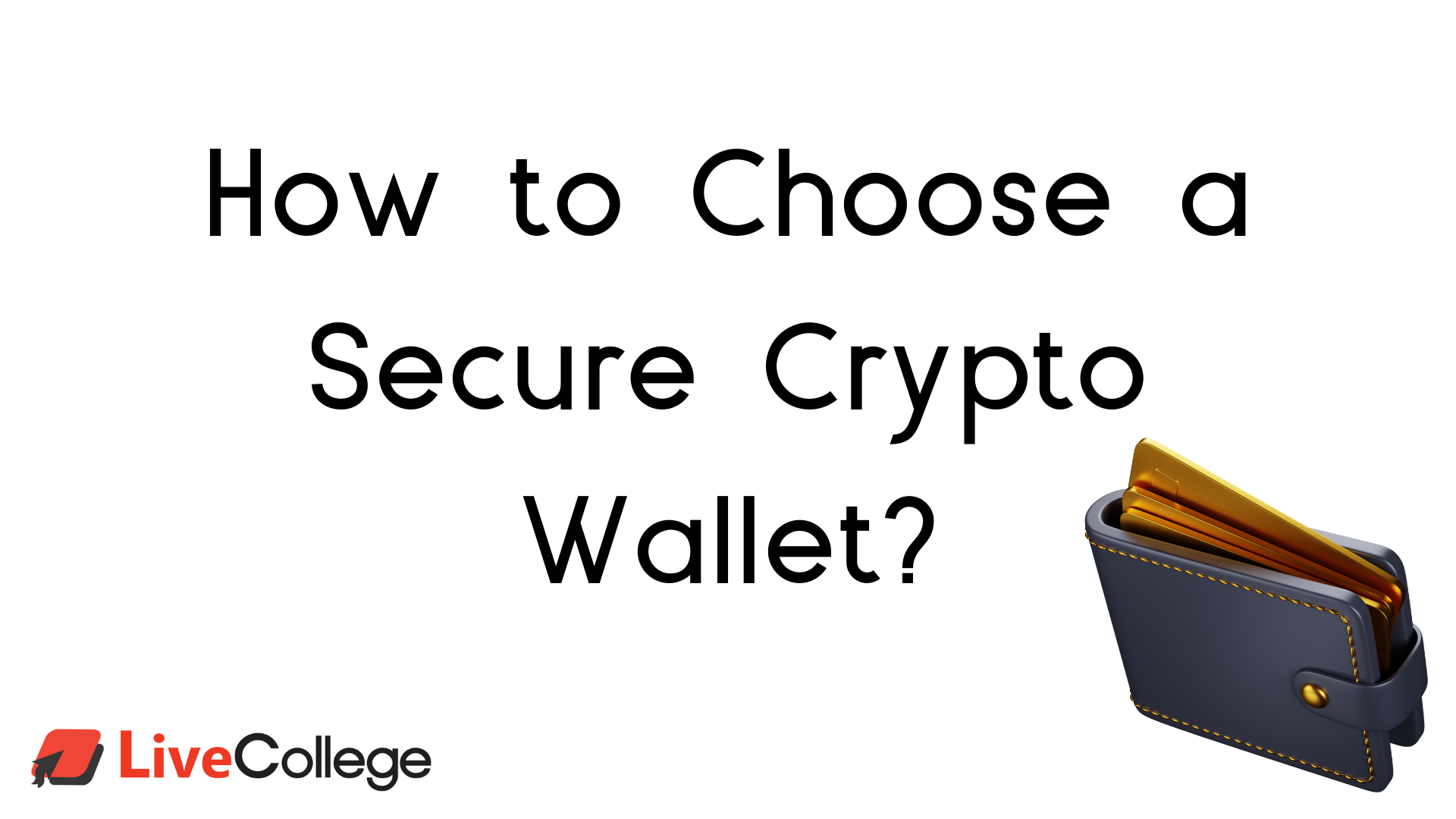
Diving into Crypto: How to Pick a Safe Wallet! 💼🔐 Learn the basics, like why crypto is different from regular money. Then, get quick tips on choosing a secure wallet - think security, ease, compatibility, and reputation. Check out trusted options like Ledger Nano X, Exodus, and Coinbase. Ready to step into the crypto world? Let's keep it simple and safe!
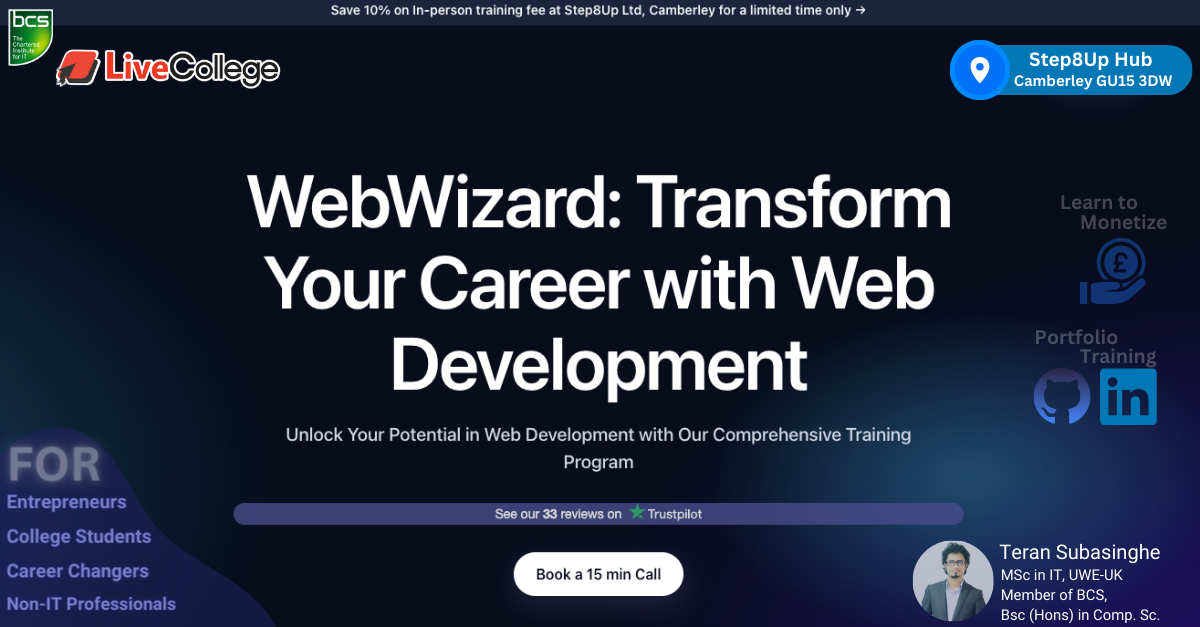
The WebWizard Programme is more than just a training course; it's a pathway to a new beginning. Designed to accommodate beginners and those transitioning into the IT field, WebWizard is your key to success.

In today's fast-paced world, flexibility and accessibility have become key factors in education. Our commitment to providing a comprehensive and dynamic learning environment has led us to develop an innovative solution: an online portal where students can access previous lecture recordings and essential course materials at their convenience. In this blog post, we'll explore the numerous benefits of this feature and how it's transforming the way our students learn.

Explore the ethical considerations surrounding AI, including bias, privacy, and accountability. Highlight how individuals in the IT industry can contribute to responsible AI development.

Dive into the realm of full-stack development, explaining the roles of front-end and back-end development. Provide insights into popular programming languages, frameworks, and the skills required to excel in this field.

Discuss the latest advancements in the field of IT, such as artificial intelligence, quantum computing, blockchain, and more. Explain how these technologies are shaping the industry and the skills students need to stay ahead.